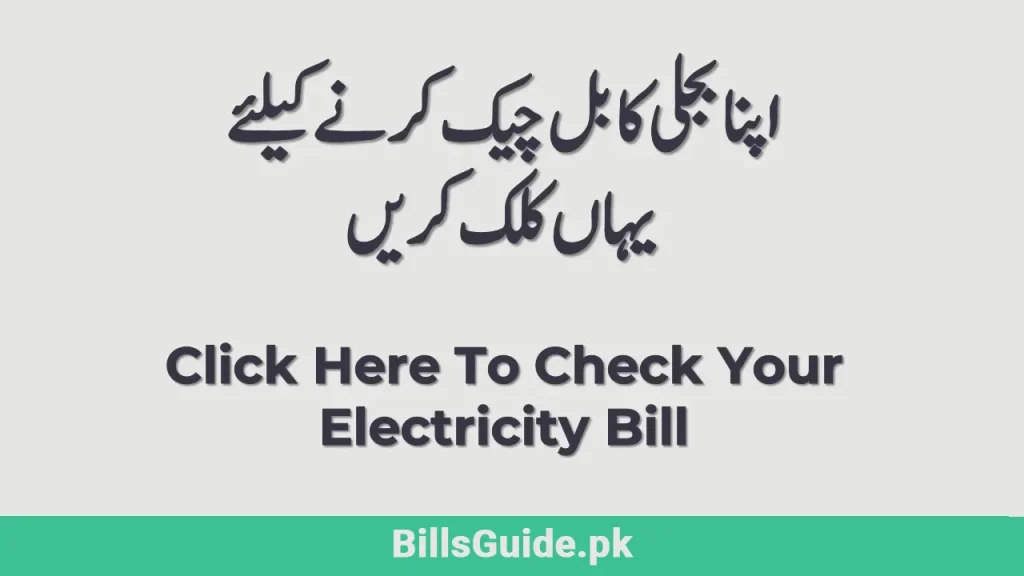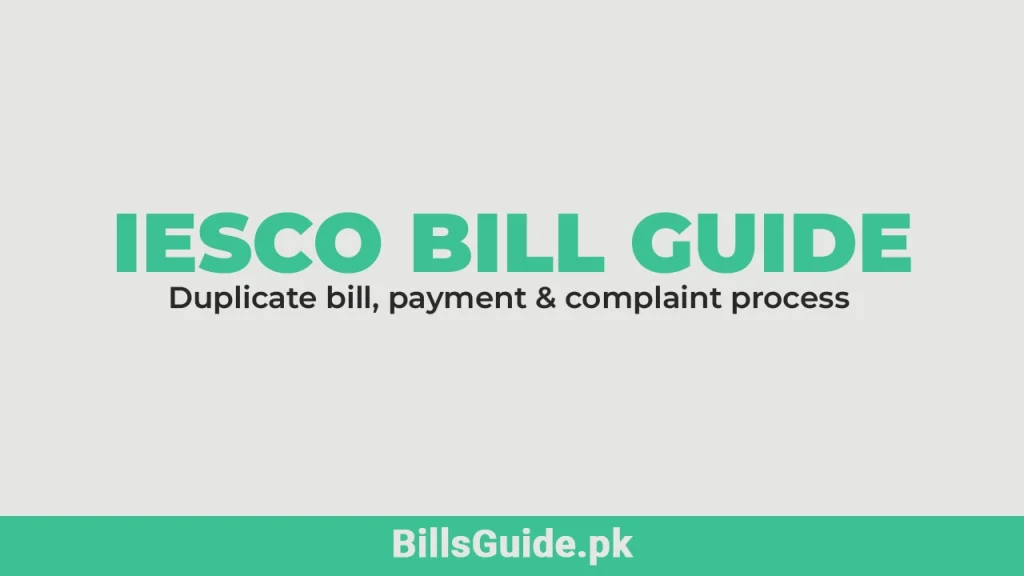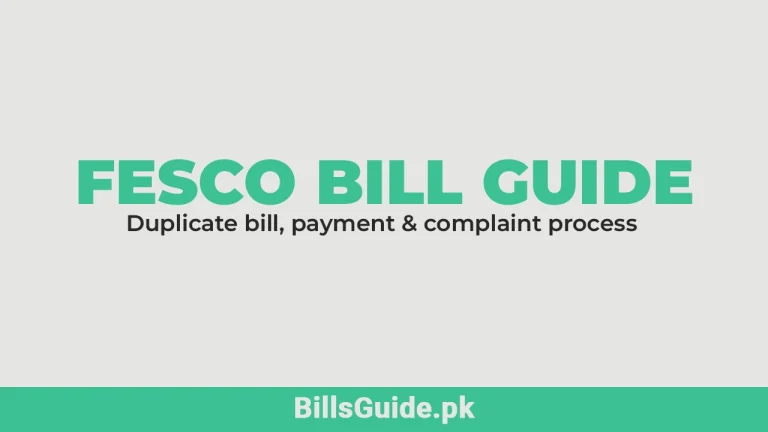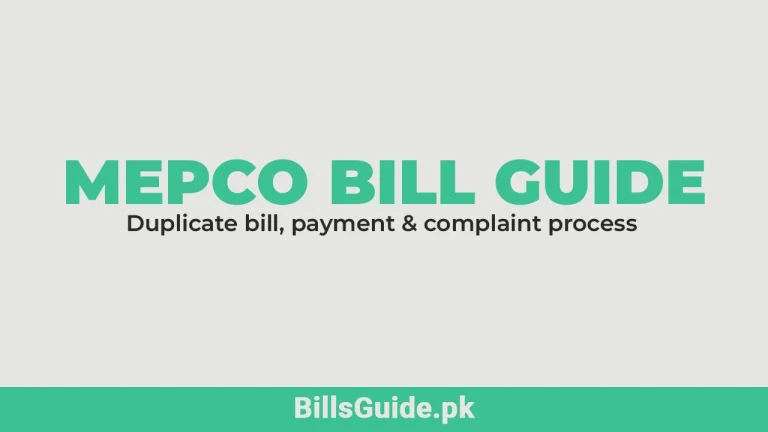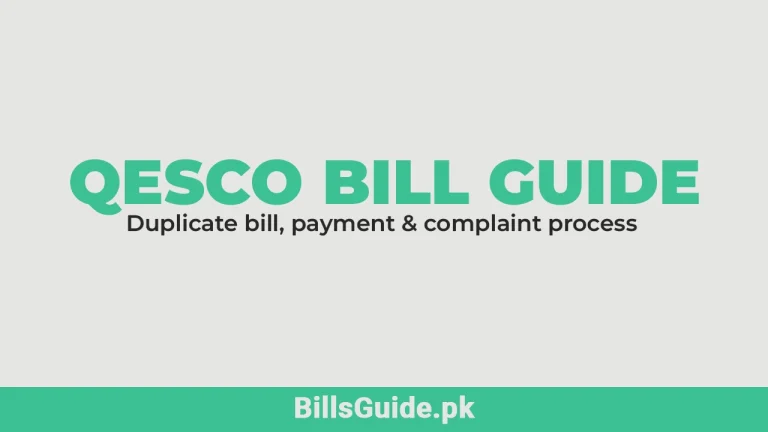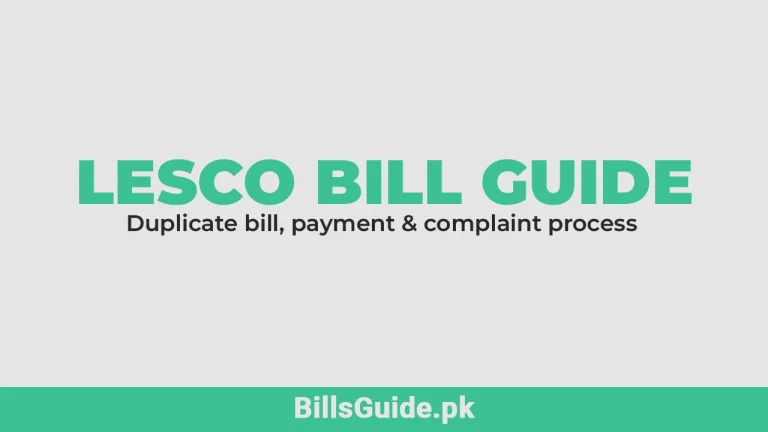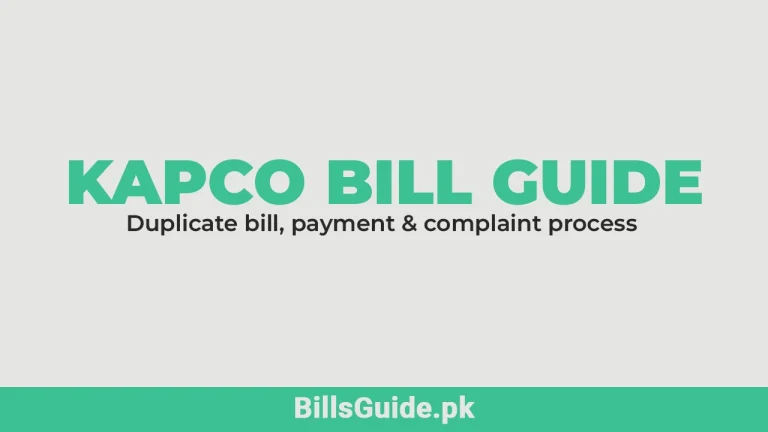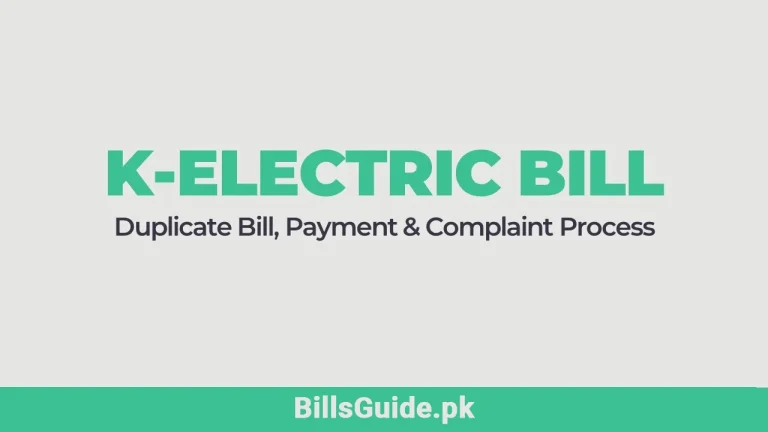IESCO Online Bill Check – Payment & Complaint Process
In today’s digital age, managing utility bills has become more accessible. You can easily and quickly access your IESCO online bill information from home. No more waiting for paper bills or standing in line at payment centers. Following simple steps, you can check your current IESCO bill details, including the amount due and the billing period. Stay on top of your electricity usage and payments with the IESCO Online Bill Check. I have an ultimate guide to checking IESCO Bill Online, and you can download OR print your IESCO duplicate bill free of cost. Stay with me!
Islamabad Electric Supply Company (IESCO)
WAPDA is an institution of Pakistan that stands for Water and Power Development Authority. There are many divisions under this institution. IESCO is one of those divisions responsible for providing electricity services to the people of Islamabad and its subdivisions.
Four subdivisions are working under Islamabad Electric Supply Company. These subdivisions are Attock, Jehlum, and Rawalpindi Chakwal. It was formed in 1998 to provide electricity to the people of that area.
In the Islamabad division, 78 active grids are working to generate 1950 MVA. Moreover, these 1950 MVA are disturbed by these 78 grids to 581 feeders.
Registering an IESCO complaint, paying the IESCO bill, and checking the account according to old methods take a lot of work. The world has changed, and many technologies have made everything simple and easy.
Suppose you are looking to check your IESCO bill online. You don’t need to go anywhere else because I have an easy solution for your electricity bill.
IESCO Bill Duplicate (Electricity Bill Online Check)
Misplacing or losing your electricity bill can be a frustrating experience. However, IESCO provides a convenient solution with its online IESCO duplicate bill service. Instead of worrying about the misplaced bill, you can quickly obtain an IESCO duplicate bill by following these steps. And you can get your IESCO online bill.
How to Print IESCO Duplicate Bill?
It is not a challenging task, but it is straightforward, and you have to follow some simple and easy steps to download and print the duplicate of your IESCO bill. Let’s find out these easy steps:
- 1st of all, click on the given link below.
- After clicking on the link, you will be redirected to the official website of Islamabad Electric Supply Company.
- At the new TAB of your browser, put the 14 digits reference number without spaces in the related box.
- Now, click on the Submit Button.
- The database system of the official website will generate the bill on the screen.
- You have to take the print of that duplicate bill.
Enter Your Electricity Reference Number
Please enter a valid 14-digit reference number.
Following these steps, you can download or print an IESCO bill online copy for your records. If you face any downloading or printing problems, leave a comment below. I will guide you as soon as possible.
Also Read: FESCO Bill Online Check
IESCO Online Bills Payment Options [thisYear]
You can pay your electricity bill online as an IESCO (Islamabad Electric Supply Company) customer. These options make it convenient and easy for you to settle your IESCO bill online without the need to visit a physical office or stand in long queues. Here are some simple methods you can use to pay your IESCO online bill:
IESCO Online Portal:
Visit the official IESCO website and look for the “Online Bill Payment” section. Create an account if you still need to create one. Enter your customer details and bill information to proceed with the payment. You can pay using a debit and credit card or net banking.
Mobile Banking Apps:
Many banks provide mobile applications that allow you to pay utility bills online. Download your bank’s app and set it up on your smartphone. Find the bill payment option and select IESCO as the utility company. Enter the required details and complete the transaction using the available payment methods.
This option suits me to pay all my electricity bills.
Internet Banking:
If you prefer using a computer for online banking, log in to your bank’s Internet banking portal. Look for the bill payment section and choose IESCO as the electricity provider. Fill in the necessary information, such as your customer ID, and pay your IESCO bill online.
Mobile Wallets:
Popular mobile wallet apps like JazzCash, Easypaisa, and UBL Omni offer bill payment services. Download the app of your choice, create an account, or log in if you already have one, and select the bill payment option. Look for IESCO in the list of utility companies and provide the requested details to complete the payment.
ATM Machines:
If you have an ATM card linked to your local bank account, you can pay your IESCO bill through an ATM. Locate the nearest ATM, insert your card, and select the bill payment option. Please follow all the instructions on the screen, enter the necessary details, and complete the transaction.
Remember to keep your customer ID and bill handy when using these payment methods. Double-check the information you enter to avoid any errors. Online bill payment offers convenience, saves time, and lets you pay your IESCO bills from home. You can select the best payment option that suits you. And Enjoy hassle-free online account electricity bill payments.
IESCO Roshni SMS Service [thisYear]
IESCO, the Islamabad Electric Supply Company, has introduced a new SMS service called “Roshni” to make things easier for their customers. To use this service, IESCO asks all banks to collect their customers’ mobile numbers when paying their bills.
With the Roshni service, registered customers can get information about their bills and determine when there will be power outages. It’s also simple to file complaints using this service. If you’ve already registered, send an SMS with the word “IESCO,” followed by your 14-digit consumer number to 8398. This service is available for all customers in Islamabad and Rawalpindi.
To stop receiving messages, send an SMS with the word “Unsub” to 8398002.
If you have any questions or need help, you can contact IESCO’s customer support.
IESCO Online Complaint [thisYear]
If you are facing any problem with the service, you should register an IESCO complaint. In the past, it was necessary to register a complaint through a written application. Now, there is a revolution due to technology. There are some easy steps to register a complaint:
- First of all, you have to click on the given link below.
- A new Tab will open in your browser.
- It is the official website of Islamabad Electric Supply Company in the new Tab.
- You have to register a complaint in the complaint cell.
- Don’t forget to give the reference number of your meter.
- I hope you will do it successfully, but you can contact me to help register a complaint.
After submitting your complaint, the IESCO customer support team will review it and take appropriate action to address your concern. They may contact you for further information or updates regarding your complaint.
Frequently Asked Questions:
How to check the IESCO Online bill without a reference number?
Go to the official PITC Web Bill Portal website. Enter your 10-digit consumer ID number below your previous bill’s ‘Connection Date.’ Click the Search button, and you’re done.
Does the IESCO bill include income tax?
Electricity consumers registered as filers with companies like LESCO, Karachi Electric, and IESCO will be charged 7.5% more as income tax than their average billing amount.
What is 1 kWh in units?
One unit of electricity is equivalent to one kilowatt-hour (kWh). It represents the power consumed by a 1000-watt appliance for one hour.
What are hidden bills?
Hidden bills refer to charges or fees that are not immediately apparent or communicated to the customer. These charges may be hidden within the fine print of a contract or maybe undisclosed until the customer receives their bill, resulting in unexpected additional costs.
What is a detection bill?
A detection bill is a type of bill that is generated when there is a suspicion or indication of unauthorized usage or tampering with the utility meter. It is typically issued for investigation purposes to address any potential metering irregularities or discrepancies.
How to download IESCO online bill?
To download a duplicate IESCO bill online, follow the instructions provided in this article. We have prepared a step-by-step guide to help you quickly obtain a copy of your bill from our official website. Follow the outlined process to access and download your duplicate bill for your convenience.
What is 1 unit of Electricity?
One unit of electricity is equivalent to one kilowatt-hour (kWh). It represents the energy consumed when an electrical appliance with a power rating of 1 kilowatt (1000 watts) is used for one hour.
Final Words
The IESCO Online Bill Check, Payment & Complaint Process has made it easier for people to handle their electricity bills. IESCO’s simple online system helps users view their accounts, make online payments, and report problems. This saves time and removes the need to visit in person. It has improved the customer experience and made the IESCO system more reliable.
Keep visiting for more updates!