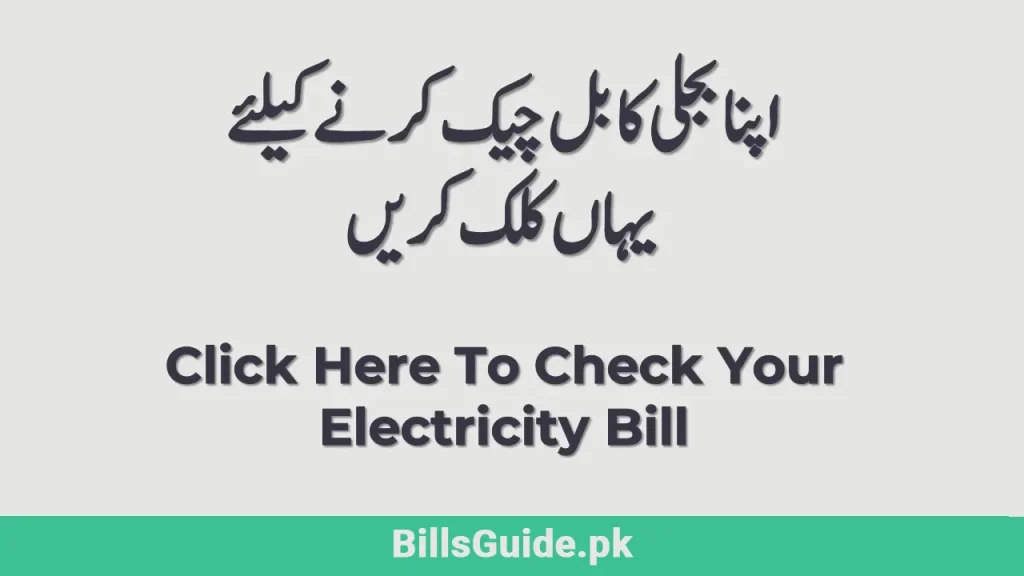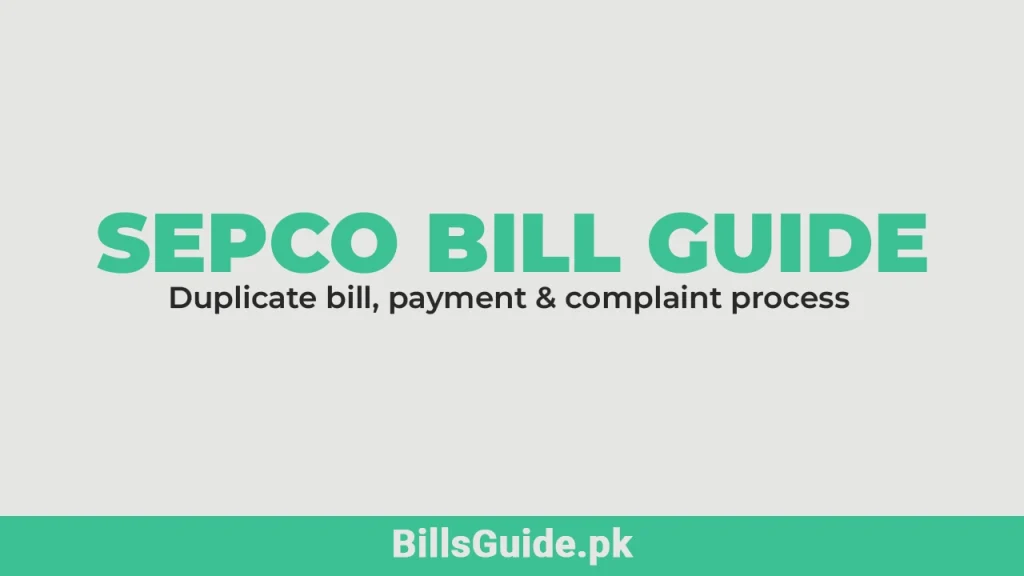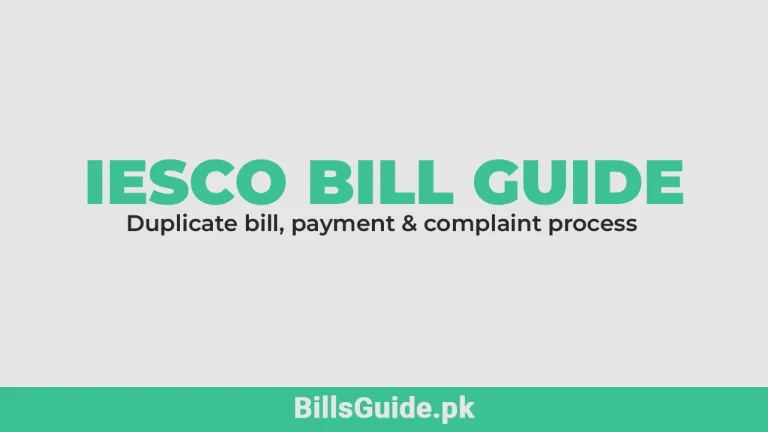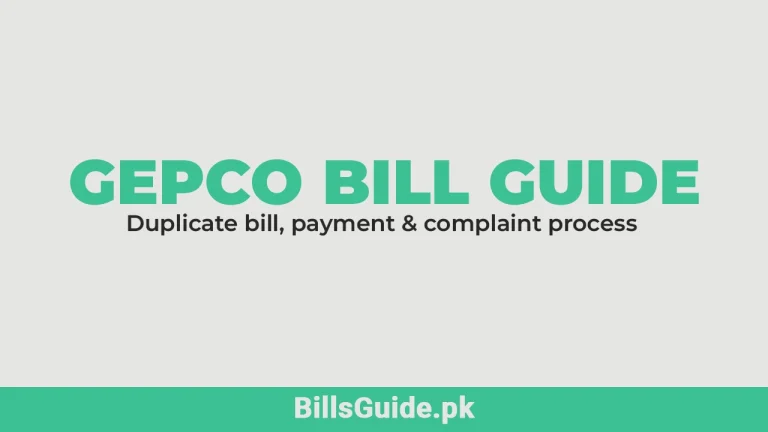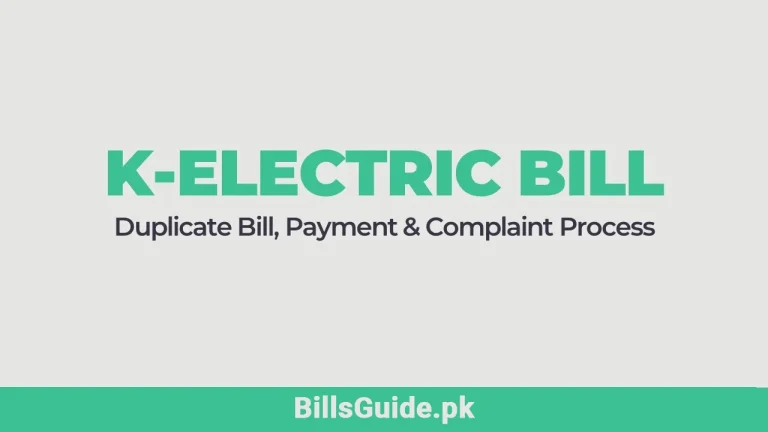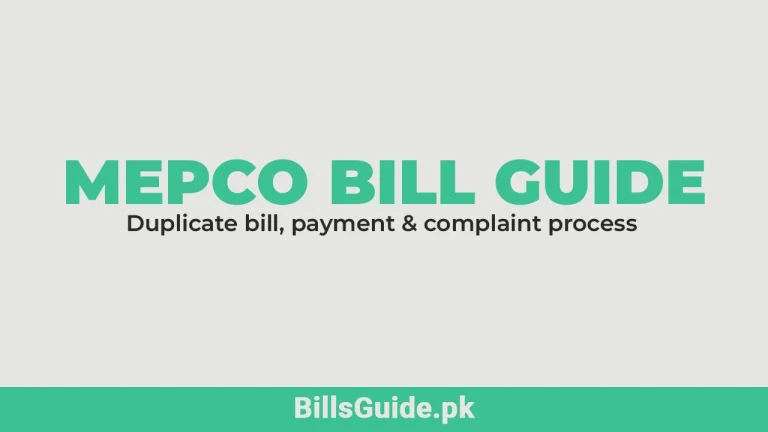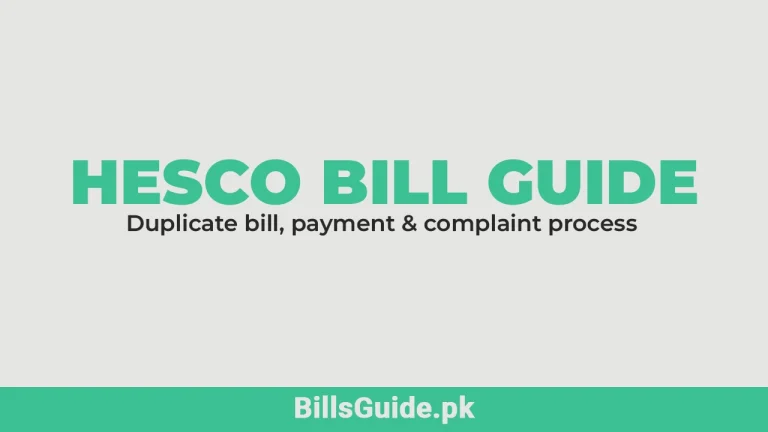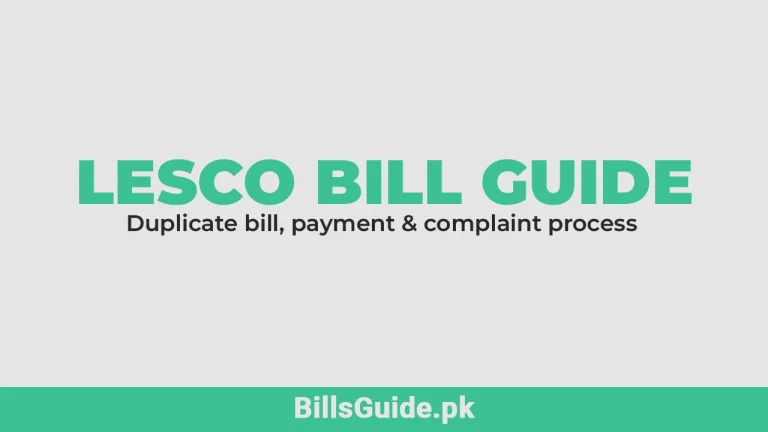SEPCO Online Bill Check – Payment and Complaint Process
SEPCO is responsible for providing electricity in the areas of Sukkur. Moreover, Sukkur is a city of Sindh and the division of WAPDA. Many people are getting services of electricity from this company. For any issues related to your electricity, you can get help from this website. STAY WITH ME because I have a complete guide to downloading a SEPCO online bill duplicate, electricity payment options, registering a complaint, and much more!
Sukkur Electric Power Company (SEPCO)
The structure of electricity could be better in Pakistan, so; people can face fewer problems with electricity services. In these situations, it takes work for them to register complaints. Sometimes, people don’t receive electricity bills due to some reasons.
If you are facing these issues in your life, you don’t need to worry because I am here to provide you with ease with the latest technologies. Stay with me!
I have observed that we face two issues in our daily life problems related to electricity. Firstly, we lose or don’t receive electricity bills. Secondly, we face the suspension of electricity in the form of load shedding. In both situations, we need communication with Sukkur Electric Power Company officials.
In the past, it was necessary to visit the official offices of the company. Do you know it? The office visit was a very tough task. But don’t worry because many latest technologies make it possible to solve your electricity problems from your home. Let’s talk about the solutions:
How to Print SEPCO Duplicate Bill [thisYear]?
Have you lost your electricity SEPCO bill? Don’t worry! Many people lost their bills due to some reasons. It is also possible that you have not received a bill from the company. In all these situations, the only solution is the downloading and printing of SEPCO duplicate bills online. There is no need to visit the office. Stay with me!
- First of all, make sure you have connected with an internet connection.
- Click on the given link below.
- There will be a new tab in your browser. In this new tab, the official website of Sukkur Electric Power Company has opened.
- Open the duplicate bill section from this website.
- Provide the reference number of your meter.
- If you don’t know the reference number of your meter, then check it from the old electricity bill.
- Put the reference number and submit it.
- That’s great! Wait for some moments!
- You will see the duplicate bill on the screen of your PC.
- There are two options: print the bill or download and save the bill in PDF format.
- I recommend that you save your bill if you don’t have a printer installed on your PC.
Enter Your Electricity Reference Number
Please enter a valid 14-digit reference number.
I hope you have done this job — many people lack the knowledge to use the latest technologies. If you have the same issue, don’t worry; comment below. I will guide you through printing your bill as soon as possible.
Also Read: HESCO Online Bill Check
SEPCO Complaint Process [thisYear]
If you have issues with electricity services, you should complain to the office of this company. Don’t worry, you don’t need to visit the office physically, but I will guide you to register a complaint online free of cost from your home. Let’s talk about the guide:
- First of all, click on the given link below.
- The official website will have a complaint section in the new tab.
- That’s great!
- You have to write the complaint in the box.
- Don’t forget to provide the meter reference number.
- Submit the complaint.
- The officials will contact you regarding your application.
- You have done it!
If you have any queries related to this issue, don’t hesitate to comment below. I will guide you in more detail!
SEPCO Online Bills Payment Options [thisYear]:
SEPCO provides a variety of electricity bill payment options, including popular platforms like EasyPaisa, JazzCash, and mobile banking apps. These convenient methods allow you to pay and check electricity bills seamlessly and securely, without the need for physical visits or cash transactions. Enjoy the flexibility and ease of SEPCO Online’s payment options, including EasyPaisa, JazzCash, and mobile banking apps.
Final Words
SEPCO Online Bill Check, Payment, and Complaint Process provide convenient solutions for customers. With just a few clicks, you can easily check your bill, make payments, and address any concerns. It’s a user-friendly platform that ensures a hassle-free experience for all users. Simplify your billing and complaint management with SEPCO Online.